Content fragments are page independent assets or you can say editorial content with multiple variations. AEM Content allows you to create, design and use page independent content. Content fragments can be used as assets and stored in assets console. Content Fragment is channel neutral content which is specific to text and image only can be used on any page by enabling the content fragment model. Content fragments are content with out design and layouts. It can be used as a component and we can download the content fragments can have multiple variations and can be downloaded which contains variants, elements and metadata.
How to create content fragment?
It can be authored in AEM author Instance. Architecture of fragment.
Content Fragment
|
Master Variations Variations
| | | |
AEM Sites AEM Experience Fragments AEM Content Services AEM Assets
To create a content fragment first we have to create a content model under browser configuration then create a content fragment model under assets and using a model we can further create a content fragment on any page.


Features of Content Fragment-
Synchronization of content across all variations.
Visual difference of content variations
Annotation of multiline text element
What is the use of content fragment?
Can be in used in translation.
Content fragments enables marketing and campaign user to review centrally managed content.
Tracking of collection associated creative content
Can be used for multiple variations.
Can be used for versioning and content comparisons.
Can be used for translations.

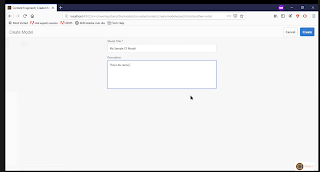

Comments
Post a Comment